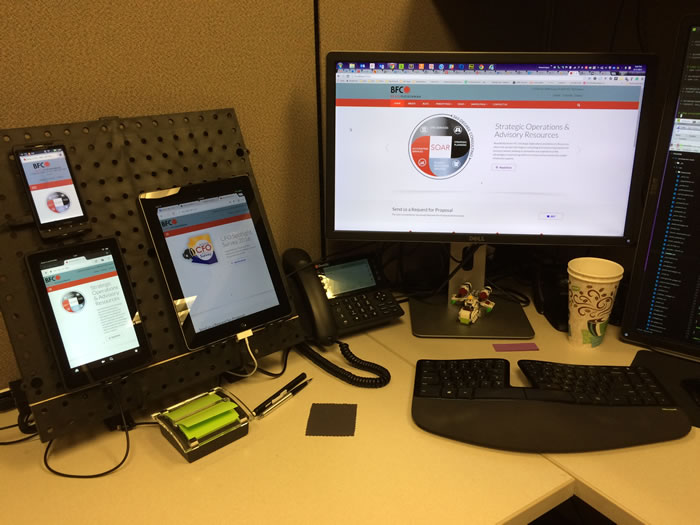Getting Started
Requirements
Mac OS X, Windows, or Linux
Node.js v5.0 or newer
npm v3.3 or newer (new to npm?)
node-gyp prerequisites mentioned here
* Text editor or IDE pre-configured with React/JSX/Flow/ESlint (learn more)
Directory Layout 目录
Before you start, take a moment to see how the project structure looks like:
在你开始之前,花一个时间看看这个项目的结构是怎样的:
“`
.
├── /build/ # The folder for compiled output 编译输出目录
├── /docs/ # Documentation files for the project 项目相关文档目录
├── /node_modules/ # 3rd-party libraries and utilities 3D部分和工具目录
├── /src/ # The source code of the application 代码源目录
│ ├── /components/ # React components React 组件目录
│ ├── /content/ # Static pages like About Us, Privacy Policy etc. 静态内容目录
│ ├── /core/ # Core framework and utility functions 核心组件(Flux dispatcher, base classes, utilities)
│ ├── /data/ # GraphQL server schema and data models GraphQL服务架构和数据模型
│ ├── /public/ # Static files which are copied into the /build/public folder 静态文件库
│ ├── /routes/ # Page/screen components along with the routing information 路由信息
│ ├── /client.js # Client-side startup script 客户端启动脚本
│ ├── /config.js # Global application settings 应用程序设置文件
│ └── /server.js # Server-side startup script 服务器端启动脚本
├── /test/ # Unit and end-to-end tests 单元和终端到终端的测试
├── /tools/ # Build automation scripts and utilities 自动构建脚本及工具
│ ├── /lib/ # Library for utility snippets 工具提示库
│ ├── /build.js # Builds the project from source to output (build) folder 从源码编译输出
│ ├── /bundle.js # Bundles the web resources into package(s) through Webpack 通过Webpack将资源打包
│ ├── /clean.js # Cleans up the output (build) folder 清理输出文件夹
│ ├── /copy.js # Copies static files to output (build) folder 拷贝静态文件
│ ├── /deploy.js # Deploys your web application 发布Web程序
│ ├── /run.js # Helper function for running build automation tasks 用于运行生成自动化任务的辅助函数
│ ├── /runServer.js # Launches (or restarts) Node.js server 启动或重启Node
│ ├── /start.js # Launches the development web server with “live reload” 启动开发模式,带有时时更新
│ └── /webpack.config.js # Configurations for client-side and server-side bundles 配置客户端和服务端打包工具
└── package.json # The list of 3rd party libraries and utilities 3D部分列表
“`
Note: The current version of RSK does not contain a Flux implementation.
It can be easily integrated with any Flux library of your choice. The most
commonly used Flux libraries are Flux,
Redux, and Relay.
注意: 当前的RSK版本不包含Flux实现。
它可以很容易的集成任何你选择的Flux库。
最常用的Flux库是Facebook官方库Flux
Redux, and Relay.
Quick Start 快速上手
1. Get the latest version 获取最新版本
You can start by cloning the latest version of React Starter Kit (RSK) on your
local machine by running:
你可以clone最新的RSK通过运行如下的命令:
“`shell
$ git clone -o react-starter-kit -b master –single-branch
https://github.com/kriasoft/react-starter-kit.git MyApp
$ cd MyApp
“`
Alternatively, you can start a new project based on RSK right from
WebStorm IDE,
or by using Yeoman generator.
或者,你可以通过在WebStrom IDE里面创建一个新RSK工程,也可以使用Yeoman generator脚手架工具创建。
2. Run npm install
This will install both run-time project dependencies and developer tools listed
in package.json file.
通过运行npm install将根据配置文件package.json安装好项目运行依赖和开发工具
3. Run npm start
This command will build the app from the source files (/src) into the output
/build folder. As soon as the initial build completes, it will start the
Node.js server (node build/server.js) and Browsersync
with HMR on top of it.
运行npm start这个命令将构架app把/src下的源文件输出到/build目录下。一旦初始化完成,将会启动Node服务和Browsersync服务以及HMR(热模块更换)
> http://localhost:3000/ ? Node.js server (build/server.js)<br>
> http://localhost:3000/graphql ? GraphQL server and IDE<br>
> http://localhost:3001/ ? BrowserSync proxy with HMR, React Hot Transform<br>
> http://localhost:3002/ ? BrowserSync control panel (UI)
Now you can open your web app in a browser, on mobile devices and start
hacking. Whenever you modify any of the source files inside the /src folder,
the module bundler (Webpack) will recompile the
app on the fly and refresh all the connected browsers.
现在你可以在浏览器中打开你的Web应用程序,或者在移动设备上开始。
当你修改任何源文件里面的/src文件夹,WebPACK将重编译应用程序,并刷新所有连接的浏览器。
Note that the npm start command launches the app in development mode,
the compiled output files are not optimized and minimized in this case.
You can use --release command line argument to check how your app works
in release (production) mode:
请注意, 在开发模式使用npm start 命令启动应用程序,
在这种情况下,编译后的输出文件没有优化和压缩。
您可以使用--release 的命令行参数,以检查您的应用程序如何工作
在release(生产)模式:
“`shell
$ npm start — –release
“`
How to Build, Test, Deploy 如何建立、测试、部署
If you need just to build the app (without running a dev server), simply run:
如果你只需要构建应用程序(没有运行一个开发服务器),只需运行:
“`shell
$ npm run build
“`
or, for a production build:
或者,用于生产制造:
“`shell
$ npm run build — –release
“`
After running this command, the /build folder will contain the compiled
version of the app. For example, you can launch Node.js server normally by
running node build/server.js.
运行此命令后, 在/build 文件夹里面将包含已编译的
应用程序的版本。例如,您可以启动Node.js服务器通常由
运行node build/server.js。
To check the source code for syntax errors and potential issues run:
检查语法错误的源代码和运行中的潜在问题:
“`shell
$ npm run lint
“`
To launch unit tests:
单元测试
“`shell
$ npm test # Run unit tests with Mocha 运行摩卡单元测试
$ npm run test:watch # Launch unit test runner and start watching for changes 运行单元测试并监听改变
“`
By default, Mocha test runner is looking for test files
matching the src/**/*.test.js pattern. Take a look at src/components/App/App.test.js
as an example.
To deploy the app, run:
要部署应用程序,运行:
“`shell
$ npm run deploy
“`
The deployment script tools/deploy.js is configured to push the contents of
the /build folder to a remote server via Git. You can easily deploy your app
to Azure Web Apps,
or Heroku this way. Both will execute npm install --production
upon receiving new files from you. Note, you should only deploy the contents
of the /build folder to a remote server.
部署脚本tools/deploy.js将/build文件夹下的内容通过git推送到一个远程服务器。
你可以很容易地部署你的应用程序到Azure或Heroku。
在更新源文件后,都将需要执行npm install --production。
注意,你应该部署 /build 文件夹的内容到远程服务器。
How to Update 更新升级
If you need to keep your project up to date with the recent changes made to RSK,
you can always fetch and merge them from this repo
back into your own project by running:
如果你需要最新版本的RSK,你需要经常fetch和merge这个仓库到你自己的项目中,通过运行如下命令:
“`shell
$ git checkout master
$ git fetch react-starter-kit
$ git merge react-starter-kit/master
$ npm install
“`