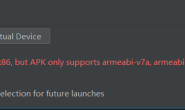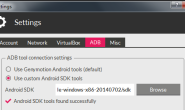最近genymotion提示更新,我就更新了,Ubuntu系统下,发现更新后不能正常打开了…提示错误如下:
[Genymotion] [Fatal] Cannot mix incompatible Qt library (version 0x40806) with this library (version 0x40804)
于是乎,上百度查找半天,说是要安装QT什么的,但是我旧版本明明是可以用的啊,然后装各种东西,但是还是无法打开,后面想想,去官网看看吧,没想到真的有用.
解决方法
When starting Genymotion on Linux, why does an error message state that Qt library versions are incompatible?
Under Linux, when starting Genymotion, you may read the following
error message: [Genymotion] [Fatal] Cannot mix incompatible Qt library
(version XXXXXXX) with this library (version XXXXXXX)
Indeed, Genymotion provides its own Qt library files. Those files may
be incompatible with the version of libraries that already exist on your
system. To solve this issue, you can remove Genymotion Qt library files
so that the application uses the ones of your system.
To remove Genymotion Qt library files, in the Genymotion directory, run the following command: sudo rm libQt*
![[Genymotion] [Fatal] Cannot mix incompatible Qt library (version 0x40806) with this library [Genymotion] [Fatal] Cannot mix incompatible Qt library (version 0x40806) with this library](http://www.whatled.com/content/uploadfile/201511/20971447564930.png)