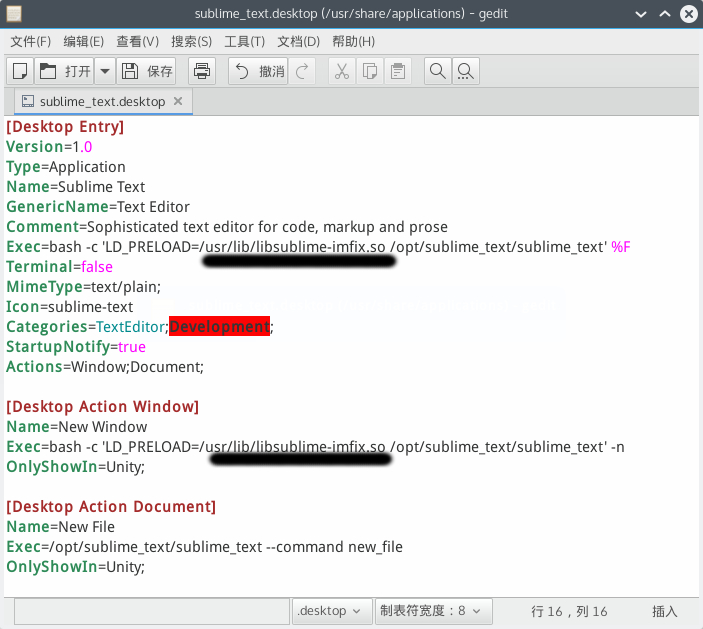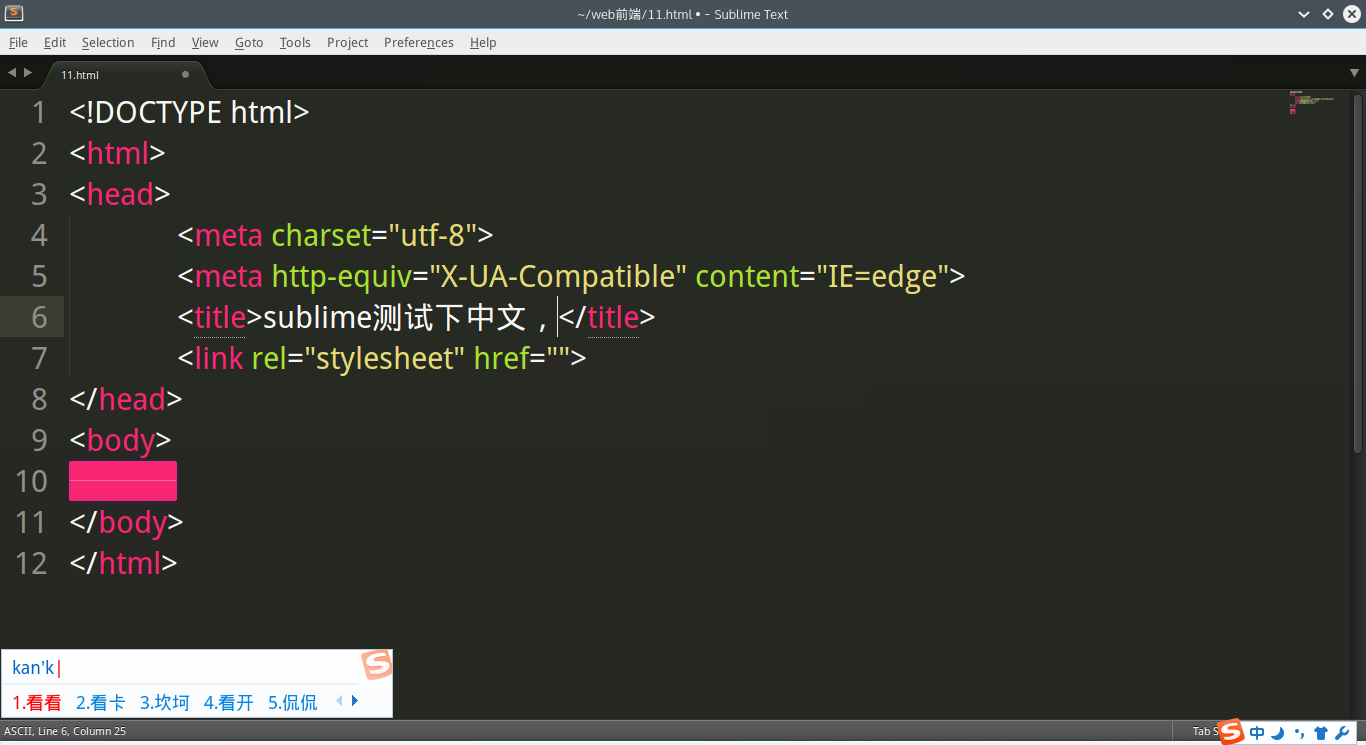在KUbuntu 15.04中安装了SublimeText 3之后发现既然不支持输入中文,于是在网上搜罗一下,发现很多人遇到了同样的问题,但是解决办法大该就只有一个。下面根据自身的安装及解决办法总结如下:
,具体为http://c758482.r82.cf2.rackcdn.com/sublime-text_build-3059_amd64.deb
文件,下载后双击即会自动使用默认的安装软件安装。
/*
* sublime-imfix.c
* Use LD_PRELOAD to interpose some function to fix sublime input method support for linux.
* By Cjacker Huang <jianzhong.huang at i-soft.com.cn> *
*
* gcc -shared -o libsublime-imfix.so sublime_imfix.c `pkg-config –libs –cflags gtk+-2.0` -fPIC
* LD_PRELOAD=./libsublime-imfix.so sublime_text
*/
#include <gtk/gtk.h>
#include <gdk/gdkx.h>typedef GdkSegment GdkRegionBox;
struct _GdkRegion
{
long size;
long numRects;
GdkRegionBox *rects;
GdkRegionBox extents;
};GtkIMContext *local_context;
void
gdk_region_get_clipbox (const GdkRegion *region,
GdkRectangle *rectangle)
{
g_return_if_fail (region != NULL);
g_return_if_fail (rectangle != NULL);rectangle->x = region->extents.x1;
rectangle->y = region->extents.y1;
rectangle->width = region->extents.x2 – region->extents.x1;
rectangle->height = region->extents.y2 – region->extents.y1;
GdkRectangle rect;
rect.x = rectangle->x;
rect.y = rectangle->y;
rect.width = 0;
rect.height = rectangle->height;//The caret width is 2;
//Maybe sometimes we will make a mistake, but for most of the time, it should be the caret.
if (rectangle->width == 2 && GTK_IS_IM_CONTEXT(local_context)) {
gtk_im_context_set_cursor_location(local_context, rectangle);
}
}//this is needed, for example, if you input something in file dialog and return back the edit area
//context will lost, so here we set it again.static GdkFilterReturn event_filter (GdkXEvent *xevent, GdkEvent *event, gpointer im_context)
{
XEvent *xev = (XEvent *)xevent;if (xev->type == KeyRelease && GTK_IS_IM_CONTEXT(im_context)) {
GdkWindow *win = g_object_get_data(G_OBJECT(im_context), “window”);if (GDK_IS_WINDOW(win)) {
gtk_im_context_set_client_window(im_context, win);
}
}return GDK_FILTER_CONTINUE;
}void gtk_im_context_set_client_window (GtkIMContext *context,
GdkWindow *window)
{
GtkIMContextClass *klass;
g_return_if_fail (GTK_IS_IM_CONTEXT (context));
klass = GTK_IM_CONTEXT_GET_CLASS (context);if (klass->set_client_window) {
klass->set_client_window (context, window);
}if (!GDK_IS_WINDOW (window)) {
return;
}g_object_set_data(G_OBJECT(context), “window”, window);
int width = gdk_window_get_width(window);
int height = gdk_window_get_height(window);if (width != 0 && height != 0) {
gtk_im_context_focus_in(context);
local_context = context;
}gdk_window_add_filter (window, event_filter, context);
}
这样就通过快捷方式打开SublimeText 3就可以支持中文输入了。
修改文件/usr/bin/subl的内容(以下若不配置,终端输入subl,无法使用中文)
sudo gedit /usr/bin/subl
将
#!/bin/sh
exec /opt/sublime_text/sublime_text "$@"
修改为
#!/bin/sh
LD_PRELOAD=/usr/lib/libsublime-imfix.so exec /opt/sublime_text/sublime_text "$@"
此时,在命令中执行 subl 将可以使用搜狗for linux的中文输入
如下图:
(注意使用单引号无法右键打开文件,亲自测试)
改良折中的方式
修改时注意使用双引号“”,可以右键打开文件,但是还是无法打开带空格文件名的文件。
修改后的配置文件如下:
[Desktop Entry] Version=1.0 Type=Application Name=Sublime Text GenericName=Text Editor Comment=Sophisticated text editor for code, markup and prose Exec=bash -c "LD_PRELOAD=/usr/lib/libsublime-imfix.so exec /opt/sublime_text/sublime_text %F" Terminal=false MimeType=text/plain; Icon=sublime-text Categories=TextEditor;Development; StartupNotify=true Actions=Window;Document; [Desktop Action Window] Name=New Window Exec=bash -c "LD_PRELOAD=/usr/lib/libsublime-imfix.so exec /opt/sublime_text/sublime_text -n" OnlyShowIn=Unity; [Desktop Action Document] Name=New File Exec=bash -c "LD_PRELOAD=/usr/lib/libsublime-imfix.so exec /opt/sublime_text/sublime_text --command new_file" OnlyShowIn=Unity;
再按照上述修改文件/usr/bin/subl的内容。
此处仅修改了/usr/share/applications/sublime-text.desktop,但可以正常使用了。
opt/sublime_text/目录下的sublime-text.desktop可以修改,也可不修改。
最后附上文件