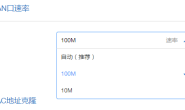ubuntu和Win7同时挂了,然后就安装了Kubuntu 15.04,感觉真心不错。
用的机械键盘 雷柏V500,无法直接驱动,需要安装下驱动就可以了,
机械键盘花好多银子买来了(雷柏V500不到200元,哈哈),
但是无法在Linux系统下使用,让人确实很郁闷,这里推荐一种供大家参考的方法。
首先是软件方法:
– 驱动地址:https://github.com/sxyseo/rapoov7-keyboard-driver
– 命令:
# make
# ./rapoo7_hotfix
– 然后把rapoo7_hotfix这个脚本的命令添加到rc.local
打开rapoo7_hotfix可以看到这些脚本
# make the priority of our hotfix module higher than system modules sudo rmmod usbhid hid sudo insmod rapoov7_hotfix.ko sudo modprobe usbhid
把此内容改成
rmmod usbhid hid insmod /home/leyiwo/rapoov7-keyboard-driver-master/rapoov7_hotfix.ko modprobe usbhid
保存为rapoo7_hotfix.sh
然后 打开/etc/rc.local
把
/home/rapoov7_hotfix.sh
增加到exit 0前,保存退出, 这个是路径,根据自己情况.
#!/bin/sh -e # # rc.local # # This script is executed at the end of each multiuser runlevel. # Make sure that the script will "exit 0" on success or any other # value on error. # # In order to enable or disable this script just change the execution # bits. # # By default this script does nothing. /home/rapoov7_hotfix.sh exit 0
-重启, 搞定
我这边重启就可以直接使用了。
如果软件无法搞定,只好上硬件了:
-买两条数据线??买个USB to PS/2,再买个PS/2 to USB
-两次转换之后搞定
以上两种方法仅供参考,不一定对所有机械键盘都管用。
雷柏V500亲自测试,使用正常。
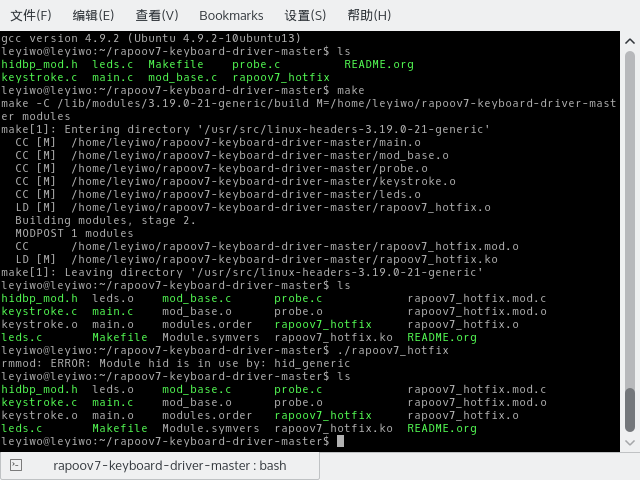
Kubuntu 15.04用起来非常舒服,推荐使用。