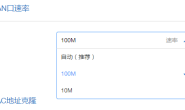I recently installed Ubuntu 12.10 by keeping the home folders from
Linux Mint 13 distribution. The system installed fine, but at the
beginning everything was in Chinese (even the text in the Terminal). I
managed to solve that by editing some files, but I still get an error
whenever a command is not found in Terminal. Here it is:
Sorry, command-not-found has crashed! Please file a bug report at: https://bugs.launchpad.net/command-not-found/+filebug Please include the following information with the report: command-not-found version: 0.3 Python version: 3.2.3 final 0 Distributor ID: Ubuntu Description: Ubuntu 12.10 Release: 12.10 Codename: quantal Exception information: unsupported locale setting Traceback (most recent call last): File "/usr/lib/python3/dist-packages/CommandNotFound/util.py", line 24, in crash_guard callback() File "/usr/lib/command-not-found", line 69, in main enable_i18n() File "/usr/lib/command-not-found", line 40, in enable_i18n locale.setlocale(locale.LC_ALL, ’’) File "/usr/lib/python3.2/locale.py", line 541, in setlocale return _setlocale(category, locale) locale.Error: unsupported locale setting
How can I get rid of this error. It says that it is a locale error, so I
guess it might be related to the initial language problem, but I’m not
an expert in linux stuff. What is your opinion?
|
Cool that you found a solution and decided to share it. Let it stay, no need to delete good information
|
|||
|
|
This is a perfectly good question, since the crash is separate from the main issue.command-not-foundis run when you try to run a command that does not exist (cannot be
found). However, I do recommend reporting the bug. If you can reproduce it, I recommend using Apport to send the report. Otherwise, you can still report the bug with the complete error message there (it contains the trace, which will likely be usable by developers to figure out the source of the problem). Before reporting it, please see help.ubuntu.com/community/ReportingBugs. ? Eliah Kagan Mar 21 ’13 at 14:34 |
I had the same problem, but found the following solution over at ubuntuforums:
export LANGUAGE=en_US.UTF-8 export LANG=en_US.UTF-8 export LC_ALL=en_US.UTF-8 locale-gen en_US.UTF-8 sudo dpkg-reconfigure locales
|
|||
|
|||
|
|||
|
|
It doesn’t work for me – but then, I’m using en_GB.UTF-8 Any other suggestions? ? hippyjim Apr 12 at 7:32
|
|
I looked at/etc/default/localeand some of the language options were in Chinese. I removed those and added the following and everything is good now: LC_ALL="en_US.UTF-8" |
|
|