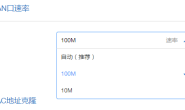Ubuntu11.10安装(卸载)ATI闭源驱动导致黑屏进不了系统的解决办法
1、进入命令行系统,将原xorg.conf文件备份一份,修改xorg.conf文件。
sudo cp /etc/X11/xorg.conf /etc/X11/xorg.conf.bak
2、通过Live安装光盘进入Live系统,修改xorg.conf文件。
修改xorg.conf为:
Section “Monitor”
Identifier “Configured Monitor”
Modeline “1280x1024_75.00” 138.75 1280 1368 1504 1728 1024 1027 1034 1072 -hsync +vsync
Option “PreferredMode” “1280x1024_75.00”
EndSection http://www.2cto.com
Section “Screen”
Identifier “Default Screen”
Monitor “Configured Monitor”
Device “Configured Video Device”
EndSection
Section “Device”
Identifier “Configured Video Device”
EndSection