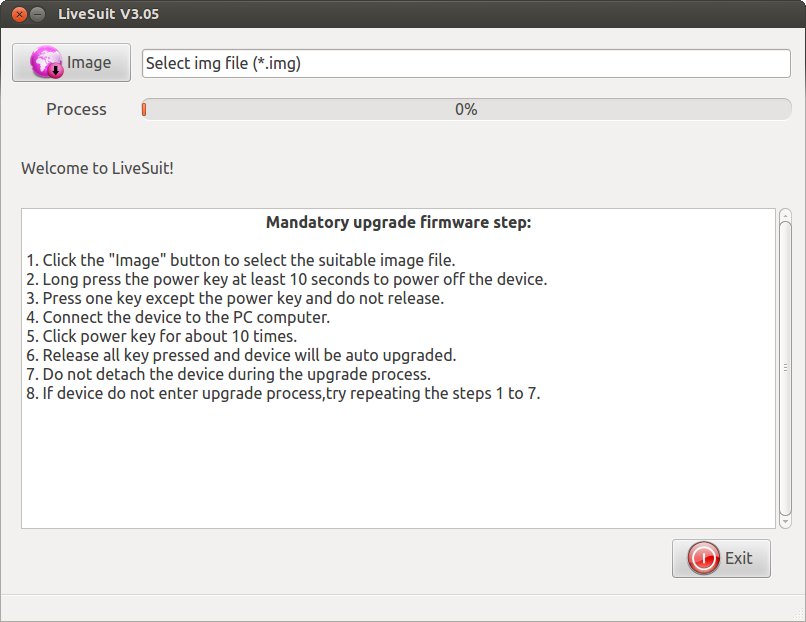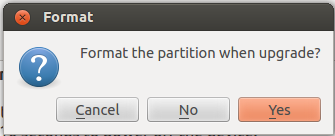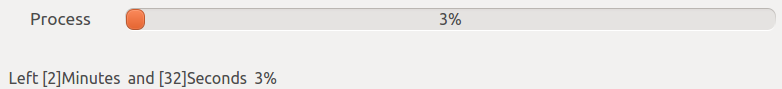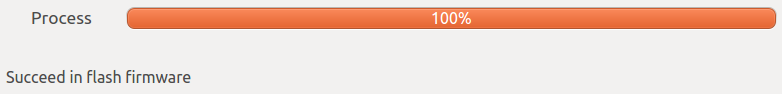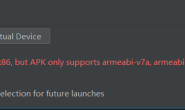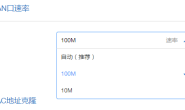Install Livesuit or PhoenixSuit
All sunxi devices use LiveSuit as a default flasher and updater for
retail customer and PhoenixCard or PhoenixUSB for flashing when devices
are manufactured. LiveSuit/Phoenix protocol and data are closed-source
standrad used by many companies and devices.
Please note that PhoenixSuit is actually LiveSuit2.0. There are different platform’s PhoenixSuit
Please refer to the Livesuit/PhoenixSuit Installation Guide
Download Image
Assuming you are going to use ct-nand-v1.01-20140109.img
$wget http://dl.cubieboard.org/software/a20-cubietruck/android/ct-nand-v1.01-20140109.img.gz
$gzip -d ct-nand-v1.01-20140109.img.gz
For more Livesuit Images, please refer to http://dl.cubieboard.org If you want to know more about what is a LiveSuit Image, please refer to http://linux-sunxi.org/LiveSuite_images
(We just have only one image for cubietruck,later we will have more image)
Run Livesuit
Run Livesuit
select the image
Press the FEL key when power up(the FEL key is the one under the USB OTG
port), The CPU automatically enters FEL mode. Livesuit will start to
write the image to Nand on board.
Press “Yes”:
Installing:
Install Success: